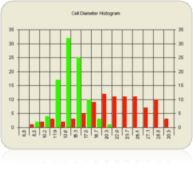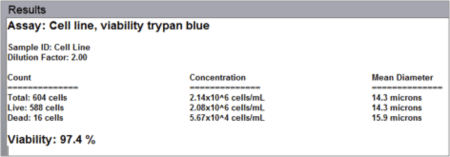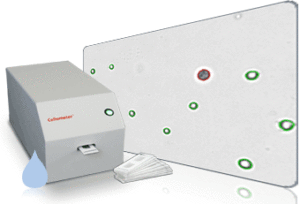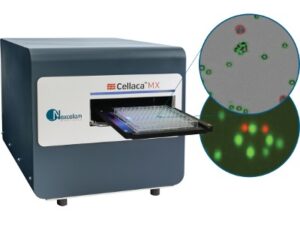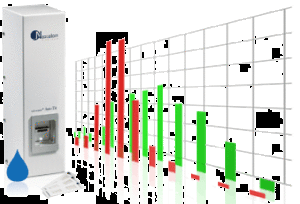Simple, User-friendly Procedure
Pipette 20 µl

Insert slide

Select assay

View images & data
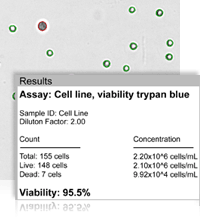
Analyze Individual Cells in Clusters and Irregular-Shaped Cells
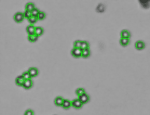
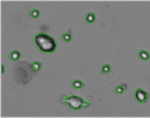
Clumpy Cells
The Cellometer pattern-recognition software identifies and counts individual cells within cell clusters for the most accurate cell counts. One example is the counted image of A549 cancer cells shown at left.
Irregular-shaped Cells
The Cellometer cell roundness setting can be adjusted for recognition and counting of irregular-shaped cells, such as RD cells, activated T-cells, and skin cancer cells like the SK-MEL-2 cells shown at left.
Cell Size Analysis & Size-based Counting
The Cellometer Auto 1000 automatically generates a cell size histogram based on cell diameter.
The minimum and maximum cell diameter settings can be optimized to exclude debris or very large cells or to count specific cells in a sample.